How to Use PDF Sewing Patterns (with downloadable checklist!)

PS: I know Sewaholic did a post just last week on this same subject, which was a complete coincidence, I swear. :)
-Sarai
We live in an age where you can get many things instantly, and sewing patterns are no exception.
All Colette Patterns are available for purchase as instant downloadable PDFs, which can then be printed on a home printer. Buying a pattern in PDF format costs less, has no shipping charge, and allows for reprinting if a piece is lost or a different size is needed. It also lets you start a project immediately if you simply can’t wait to get sewing!
When you use a PDF pattern it does take some extra time up front to put everything together, but there is some basic knowledge that can help the experience be more successful and painless. In this post we’ll cover those basics.
DOWNLOADING
When you purchase a PDF pattern from the Colette Patterns shop, the final page will include a link to your account’s download page where you can download the file. You will also receive an email with the same link.
If you’d like to download your pattern later, you can always navigate back to it by clicking the “Downloads” tab on the top of the Colette Patterns site. If you don’t see that downloads link, make sure you’re signed into your account.
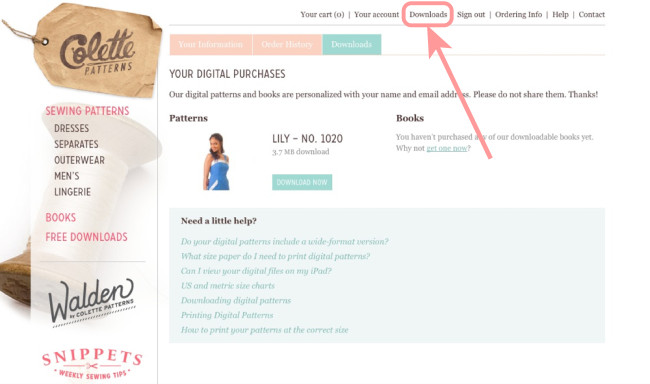
Once you click “download now” to download the pattern, it’s a good idea to immediately locate the file – depending on your computer settings it usually goes either to your Downloads folder or your Desktop – and move it to a designated place in your Documents folder.
Some downloads contain only one PDF file, meaning the instructions and pattern pieces are all opened and viewed as one document. Other downloads may be a zip file that actually contains several files. These will involve a PDF for the instructions and one or more PDFs for the pattern pieces. If a pattern has different versions, there may be separate PDFs for each version.
Regardless of how the pattern pieces are organized, they will be formatted as tiles across a number of printer paper-sized sheets. The best way to imagine it is to think about a large piece of pattern tissue unfolded and cut into small rectangles. The PDF will be printed on your home printer and the pages will be taped together to reconstruct the pattern tissue-sized layout.
Some of the more recent patterns also come bundled with a separate file that can be printed on a wide format printer.
PRINTING

Once you have purchased and downloaded your file, the next step is printing out your pattern.
Regardless of which printing method you choose, the most important thing about printing a PDF pattern is setting the print scale properly. Many printers try to scale a document to best fit a paper size. You don’t want to do this with a sewing pattern because it would make the pattern pieces the wrong size.
Print at Home
Printing a PDF pattern at home is pretty much like printing any document. Open the PDF, making sure you are opening the correct one if your purchase came with multiple files.
After you choose File>Print and your print dialogue box opens, set the print scale at 100%. Do not check “Scale to Fit”.
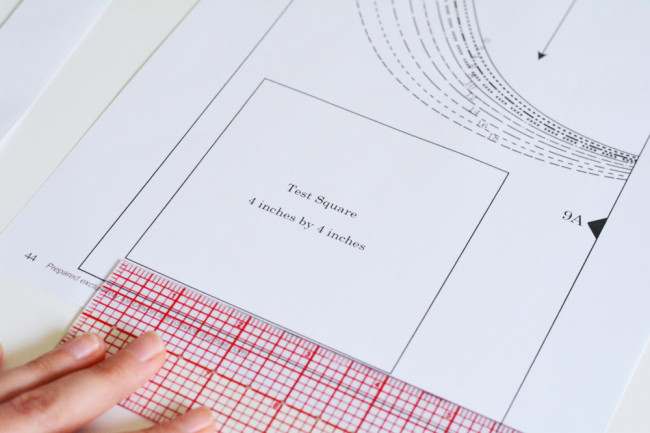
Before printing the entire pattern, locate the page in your pattern that has the test square. Always print this page first on its own to check that you got the 100% scale correct. Measure the test square, and if it does not measure correctly, check your print scaling options.
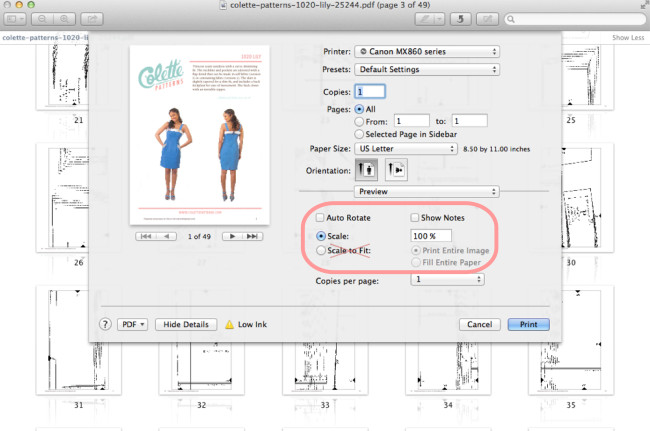
You can also set a specific page range if your instructions and pattern pieces are all in one file and you want to skip printing the instructions.

Another factor you can control is the printing quality. Choosing an option like “draft” or “fast” will use less ink.
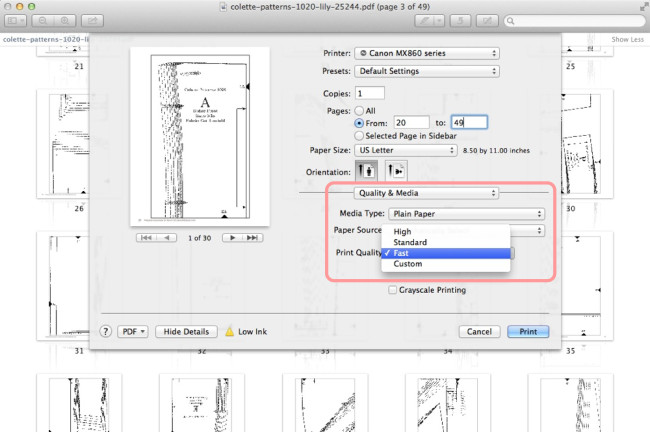
Copy shop
If your pattern came with a wide format file, drag and drop it onto a USB drive and take it to your nearest copy shop. They will print it on a wide format printer so that it is all one piece and you don’t have to do any assembly.
Be sure to tell them that the image must be scaled at 100%, and measure the scale square on the pattern while you are still there so you can have them reprint it if it isn’t correct.
If your PDF pattern did not come with a wide format file but you’d still like to skip using your home printer, you can put the file on a USB drive and have them print the tiled version for you at the copy shop.
Again, make sure you check the scale. Tell them to print it on the cheapeast/thinnest paper they have, as some places by default print it on paper that is a little thicker than your standard printer paper.
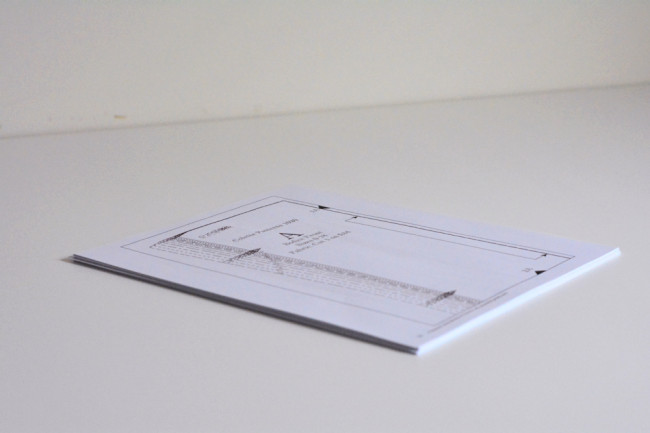
ASSEMBLY
The first step of PDF pattern assembly is trimming. This will allow us to overlap the edges accurately.
From every page, trim off the left and top margins. If you’d like, you can skip the top along the first row of pages, and the left on the first page in each row.
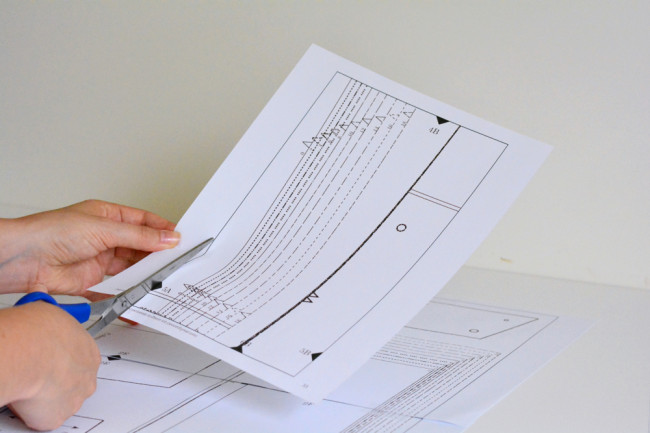
You can use paper scissors and cut each page one at a time, or you can use a paper cutter and trim a few together. Just make sure that when you stack them up, all the cutting lines are aligned.
Another option is to fold the margins back rather than trimming them off. This can be a bit faster than trimming.
Once the pages are all trimmed you can start putting them together. Your pattern will have an alphanumeric marking system to help you figure out which pages should be next to each other. Line up the marks and all pattern lines and use clear tape to tape the pages together. Make sure you are lining up the edges super straight and that the pages are laying flat.
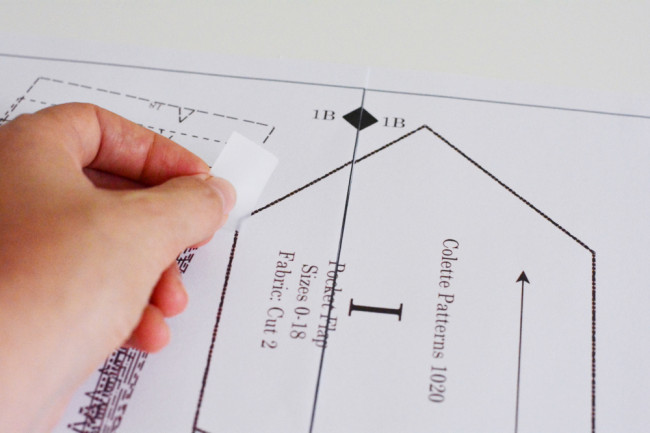
As you’re taping, try to put tape through any cutting lines that go across the page edges, as well as where the four corners of the pages meet. This will ensure that your pattern pieces don’t have any flapping parts. Everywhere else, put your tape pieces a few inches apart at most.

Alternatively, you can use a glue stick to assemble the pages, which makes for a very neat pattern. The only drawback is that you must wait for the glue to dry completely before you cut out the pattern pieces.
Once all your pages are taped together, cut out your pattern pieces just as you would pattern tissue.
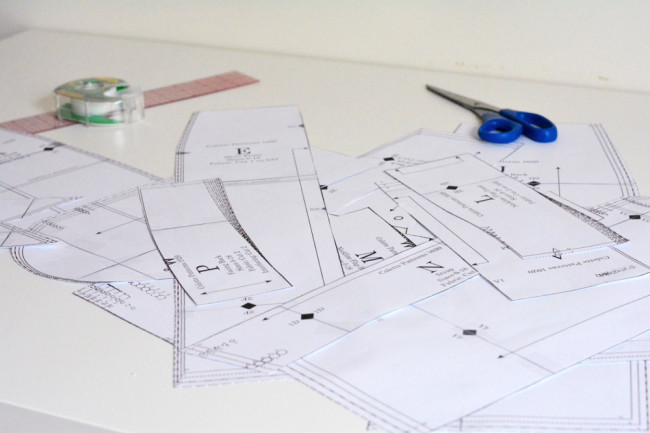
SPACE SAVING ASSEMBLY
One of the things people seem to dislike the most about PDF patterns is the assembly. It can be a bit cumbersome to tape the entire thing together at once, especially if you are working in a confined space.
If this is the case, you can assemble and cut out each pattern piece as you go. This is a little trickier because the pattern pieces are laid out a bit like a Tetris game to fit the most efficiently on the smallest amount of paper. This means that one PDF page might have little bits of multiple pattern pieces on it. But as long as you are careful, it’s doable.
After trimming, start assembling the pattern, and find all the pages that are involved in the first piece. This may involve going out of sequence in your stack of pages. Tape them together and cut out the pattern piece. Then move on to the next one.
Save all your paper scraps until you are sure you have assembled and cut out all the pieces, because you might not realize that something you thought was trash actually has part of one of your pattern pieces on it. Also double check with your pattern instructions and cutting layouts that you didn’t miss any of the pieces.
TRACING THE PATTERN
If you prefer, you can assemble all the pieces and then trace your size off so that if you need a different size you don’t have to reassemble the pattern.
SEWING WITH PDF PATTERNS
Once you have all your pattern pieces cut, using them is exactly the same as using a tissue pattern. Refer to the sewing instructions to get started. I never print the instructions to save on printer ink, so I just view them on a laptop/iPad/etc as I sew.
STORING PDF PATTERNS
Since PDF patterns are printed on computer paper, you can’t fold them up quite as small as tissue patterns. Everyone has their own pattern storage preferences, but here are a few ideas:
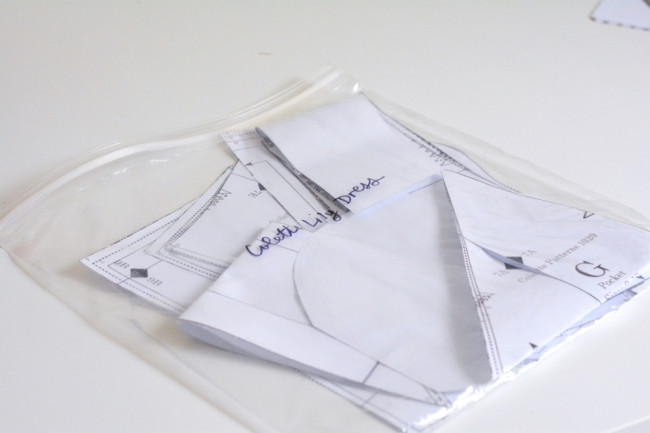
Fold. Fold up the pattern pieces and store each one in a labeled manilla envelope or gallon ziplock bag. The next time you use them, you can give them a quick going-over with a dry iron on low heat to get rid of the creases. Just make sure you avoid the tape. It’s also a good idea to use a pressing cloth on the ink side of the pattern piece, since heat sometimes causes home printer ink to transfer.

Roll. Stack the pattern pieces with the largest ones on the bottom and smallest ones on top. Roll up the stack and either secure with a rubber band or use a cardboard tube as detailed in this Snippets mail.. Store upright in a (clean!) trash can, bucket or bin.
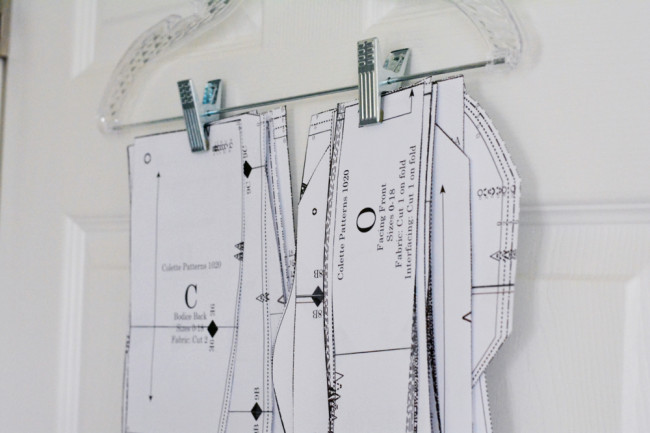
Hang. Put a piece of tape on each pattern piece near an edge and punch a hole through the tape. Use a fastener such as these loose leaf rings to attach them all together, then put them over the top end of a hanger. Alternatively, use a pants hanger or binder clips to clip all the pieces to the bottom edge of a hanger.
Do you have any special tips or tricks to add for using PDF patterns efficiently?
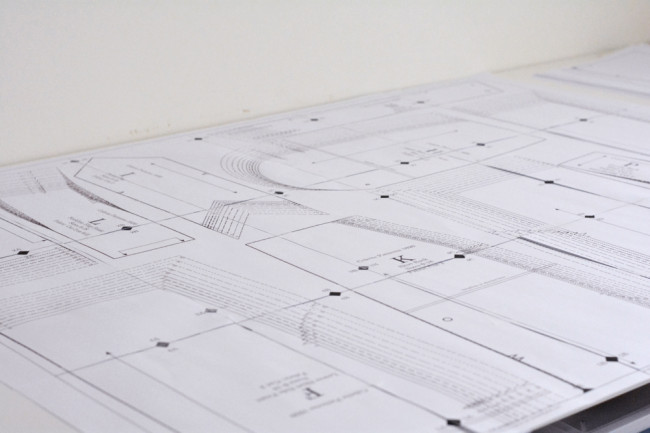
Here’s the interactive checklist for you to download. It’s pretty cool – the checkboxes actually work in your PDF reader!
You can use this checklist each and every time you use a new digital pattern. Keep a copy on hand and you’ll blow through the download and assembly process much faster.
Just click the link below to get your copy!

 Sign In
Sign In


Comments
Carrie
August 14, 2014 #
I keep my printed out pattern pieces in 3 ring binders in plastic sleeves. On each sleeve, I write the designer, pattern, and size. I have 3 binders: Tops, Bottoms, and Dresses. I like the roll idea too!
Sarai
August 14, 2014 #
Great tip, thanks!
Paige @ Lux Per Diem
August 14, 2014 #
Helpful tips, thanks! I actually retrace the pattern pieces in swedish tracing paper if I think I’m going to make a garment again. Also good way to clean up a pattern if i had to do a lot of adjustments. Thanks for offering paper saving print outs for myrtle. Have you guys ever thought of decreasing your print margins as well? That would help with the paper issue of PDF patterns. Oh and do you have any tips on places to print or what kind of printing the wide pdfs? I got the hawthorne printed at kinkos and they wanted 28$ for it.
Sarai
August 14, 2014 #
The reason for the print margins is to make the pages printable on both US letter size paper and A4 paper, which is slightly narrower and longer.
I wish I had some suggestions on the wide format other than FedEx/Kinkos! If anyone else has suggestions, let us know.
Isabel
August 14, 2014 #
I normally assemble mine as one huge sheet. It can be cumbersome but I find it easier when cutting the pieces. I store mine in foolscape card back manila envelopes.
Does anyone has any suggestions on placing the cut pieces in the fabric? I find the glue on the sellotape dulls the pins…
Sophie-Lee
August 14, 2014 #
Isabel when I’m using the paper pattern (these days when using PDF’s, I make my muslin straight from the paper, so I can make changes on that, then trace it on this tracing paper that’s similar to interfacing) I weigh it down and trace around with chalk (if on fabric) or pen (on muslin).
Sarai
August 14, 2014 #
You could use pattern weights and trace the pieces instead (or use a rotary cutter if you prefer. That’s what I do.)
Hilary
August 14, 2014 #
I use the manila folder method for storing mine and I love it! everything is in one place, and I can print out the image of the pattern to tape on the front of the folder.
maddie
August 14, 2014 #
Awesome tips, Devon. Thank you!
Wrenna
August 14, 2014 #
I started taping my patterns together on a big picture window or on a sliding patio door – makes it super easy to line things up and saves my back a whole lot of trouble! I was really impressed with the pattern for the Bronte Top by Jennifer Lauren Vintage – each pattern piece can be printed individually, so you are dealing with much smaller pieces to stick together. I would love if Colette could start doing this (though I love Colette patterns anyway!). Thanks for this info, and for your amazing library of info which has taught me so much! Oh! And speaking of patterns, thanks for the Moneta update – I didn’t like having to print the sizes that were useless for me, and I really appreciate you listening to your customers concerns! YAY!
Devon
August 14, 2014 #
Love the picture window idea!
Annabella
August 14, 2014 #
I keep mine folded up in plastic sleeves inside binders. They get fold lines in them but with time and use the paper softens up a bit and gets easier to handle.
Kate
August 15, 2014 #
I like to hang mine up on pants hangers. I live in a rental so I can’t put up extra nails, luckily the small bedroom I use as my sewing room already has a few nails and a built in closet. The patterns I use most hang on a hanger on a nail and the patterns I don’t use very often hang in my closet. I think it looks nice and it impresses my non – sewing friends. They think it makes my sewing space look “serious”.
Alice Elliot
August 15, 2014 #
I love to download patterns, but have discovered that there is a big difference in the quality between the pattern companies. I won’t mention names, but I downloaded a deceptively simple vest (not from Colette of course) and some of the pieces didn’t match well at all. Very difficult to correct as the pattern had several sizes in one. Beginners, beware. You might need experienced help to make corrections!
I store mine in large ziplock bags. When ironing I use a press cloth to protect the ironing board and iron on the wrong side where there is no tape.
Thanks for the checklist!
Shannon
August 15, 2014 #
You can use white medical tape instead of clear cellotape/Scotch tape to make it more iron-friendly.
Devon
August 16, 2014 #
Ooh good tip! Thanks!
Ellen C.
August 15, 2014 #
I guess I’m old school. I can’t ever see myself purchasing a PDF sewing pattern. It sounded like a hassle when I first got back into sewing and couldn’t understand why anyone thinks this is a great idea. If I see a pattern I like that is PDF download only, I just look around until I find something similar that’s available on paper. Life is too short to cut and paste pages upon pages of a pattern! Sorry! Just my humble opinion.
Shannon
August 16, 2014 #
I get them because I live in Asia, and it’s very expensive to get paper patterns shipped over here.
Frikadel
August 16, 2014 #
I really love PDF patterns: rapid, adaptable, no wait to sew
Thanks for the recap
Leila
August 25, 2014 #
I’ve noticed that on my HP inkjet printer, the vertical scale comes out wrong if I print on the fast draft setting. I always print PDF patterns using the highest print quality setting on my printer. The line drawings really don’t use a lot of ink anyway.
Wilma
September 10, 2014 #
My sister is a plus and I find that by copying my pdf on A3 and enlarging it 120% I get a pattern that’s her size. I love making cute clothes for her that actually fit her body as it raises her self-esteem a lot. Maybe something other people can do too with the older patterns?
itm signals
September 10, 2014 #
Hi! Do you know if theey make any plugijs to protect against
hackers? I’m kinda paranoid about losig everything I’ve worked hard on. Any
recommendations?