How to organize a mountain of sewing patterns with your phone
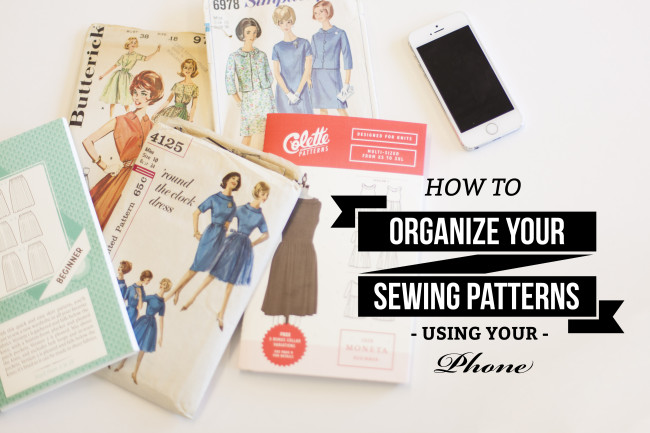
I used to have a manageable stash of vintage patterns.
I’d collected them over many years, and only really bought ones that I absolutely loved. I used nearly all of them, and kept them in four small Ikea boxes, labeled by time period. Life was simple.
But when people find out you are in the sewing pattern business, something funny happens. They start giving you their old patterns.

Being a lover of all things vintage and sewing related, I treasured these gifts. Even though I know I’ll never make them all, I love the artwork and the inspiration. I’m not usually a hoarder, but I don’t mind saying that this is the one exception.

However, the collection soon numbered in the hundreds. I still wanted to use them occasionally, or at least be able to look through them easily.
This is what the pattern surplus looked like before I started organizing. Piled up in a “Head Man Cabbage” box.


I needed to get organized.
Step one: Dividing the patterns
The first problem was actually physically storing the patterns.
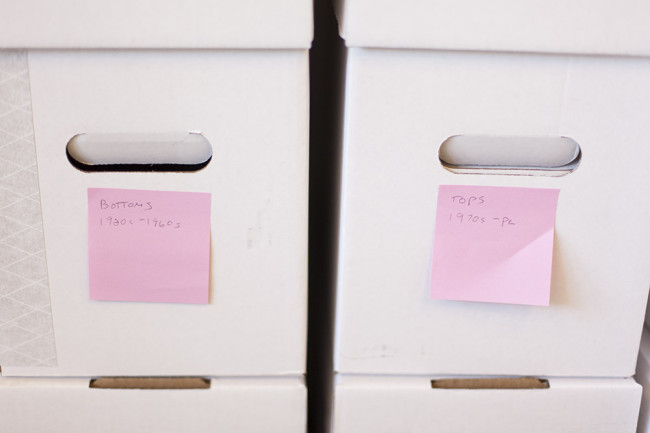
I liked having them separated by decade, since I often want to look through details or ideas for a particular time period.
I also find it helpful to separate them by type of garment to a certain extent. Some types of garments also don’t vary as much by decade, and made sense as smaller mini collections.
So I decided to create two collections per decade, one for dresses and one for separates. I also created separate collections for more specialty garments, such as lingerie. So, I have one box for lingerie, one box for 1940s dresses, one box for 1940s separates, etc.
Step two: Physical storage
Physically storing the patterns was another issue. I’d never been satisfied with my little ikea boxes. The patterns never exactly fit right, and would often fall down and get crushed on the bottom.
Plus, many old patterns had torn envelopes that patterns would spill out of, creating a huge mess and lots of tearing.
I hit upon a great solution: comic book storage!

I bought bundles of comic book protection sleeves, backing boards, storage boxes, and dividers. I got mine from Bags Unlimited online, but your local comic shop may have some or all of these supplies.
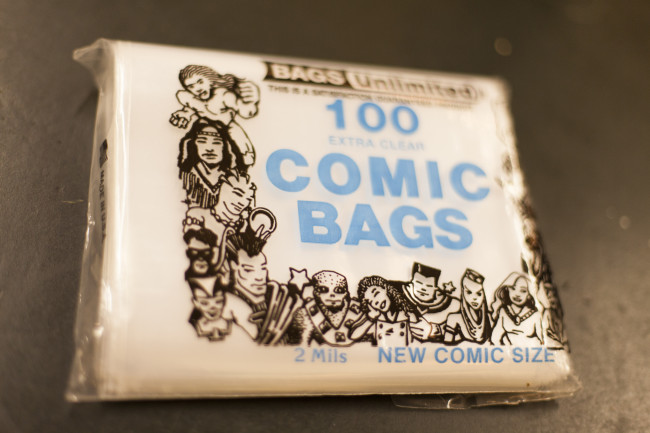
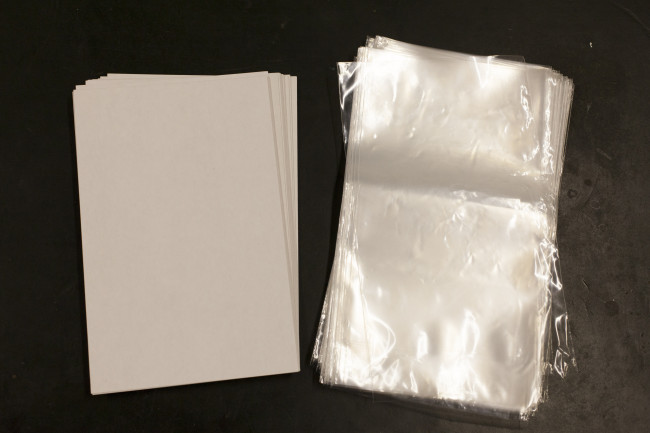

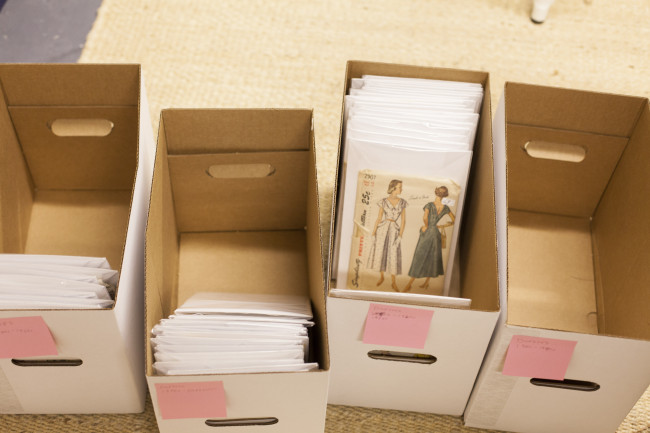
The great thing is that the boxes are the exact right size to accommodate the sleeves and backing boards, creating an instant filing system that’s easy to flip through. The sleeves hold all the standard size sewing patterns, with room to spare in case you have trouble getting all the pattern pieces back into the envelope.
Pretty neat, huh?
The boxes are simple white cardboard, nothing flashy or beautiful. You can surely jazz them up with paint or even perhaps cover them with fabric, but I’ve left mine plain for now.
If anyone has ideas about labeling them or making them look pretty, I’m all ears! I ran out of steam after organizing and haven’t prettified the boxes yet.
Step Three: Cataloging with my phone
I could have stopped there. The comic book filing system meets about 75% of my needs, and really would be good enough for most people’s collections.
But I wanted a little more than that. I wanted:
- Search. When I had the thought that I wanted a 1970s shirtdress, I wanted to be able to do a quick search and know exactly what I had and where to find it.
- Access. When I’m at the fabric store and see the perfect pale pink silk, I wanted to be able to instantly find out if I had a 1930s tap pant pattern I could use it for. I had to be able to access the collection from anywhere.
Both of these pointed me towards some sort of mobile app. But I didn’t know of anything specifically for sewing patterns (which is a pretty niche use case, I must admit).
But I thought there certainly must be people who organize other types of collections on their phones, such as DVDs, games, or even comics! So I started looking into database apps.
I found an app called Tap Forms that pretty much fit the bill.
ETA: Read the comments below for more suggestions. Android users might try Memento Database.
In Tap Forms, you can create any sort of database you require. You could create one for your DVDs, and a separate one for your sewing patterns. They call these databases “forms.”
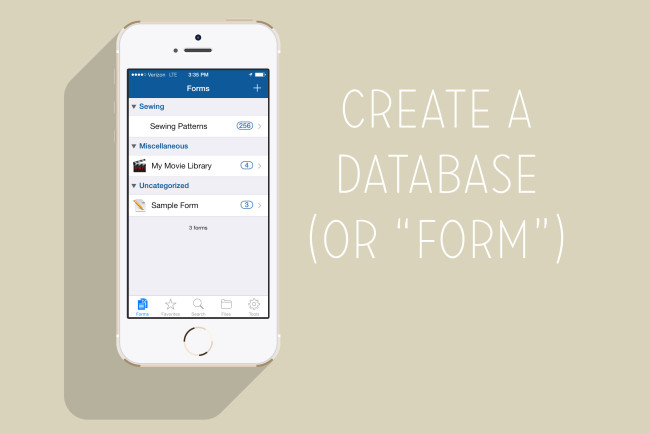
In each database, you can set the fields you want for each item. For example, for my sewing pattern collection, I set fields for decade, garment type, and other attributes. You can then search by these later on.

After you search, you can view a particular pattern and see all the detail you entered.

I also included a field for location, so I can note which box it’s in and where to find the pattern. This is perfect, because I never have to worry about overlap in my filing system. If I have a 1950s pattern that includes both a jacket and a dress, I don’t have to worry that much about whether I should file it in the 1950s separates box, or the 1950s dresses box. Either box I put it in, I’ll have the location in my phone when I look it up.
It also means I can easily find the oversize patterns that don’t fit in the boxes, such as the old vogue designer patterns, or some of the indie patterns I have.
You can even take a picture with your phone and add it to the database. I included a photo of the front and back cover for each pattern.
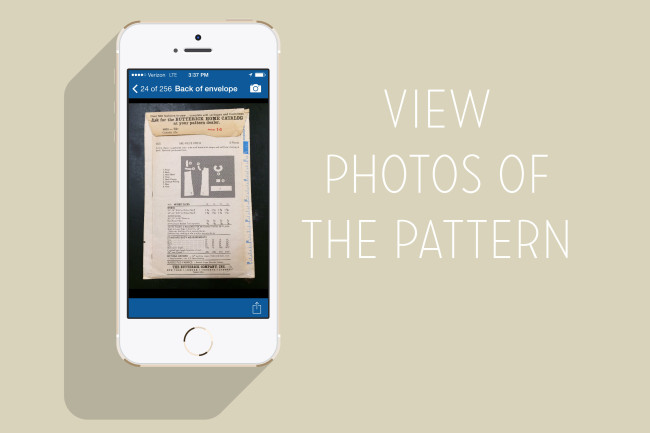
This means that when I’m at the fabric store and find that perfect piece of silk, with a tap of my phone I can look at the back of the pattern and find out exactly how much of it I need. Isn’t technology incredible?
You can even mark certain patterns as favorites, making them even easier to find.
Of course, all this organizing did take quite some time. I’d estimate I spent my evenings for about a week tagging, labeling, and filing the hundreds of patterns I have in my collection.
But once the initial work is done, adding a new pattern to the collection is dead simple. I just open up the app, create an entry, snap a couple photos with my phone, and file it away.
Much better than wads of crumpled tissue and patterns going unused.
What do you think about this system? If you have any questions, just let me know! I’m happy to answer them if I can.

 Sign In
Sign In

Comments
Rebekka
May 26, 2014 #
Freaking genius! And you’re going to blow the top off that app – they should give you a kickback! ;)
Fiona M
May 26, 2014 #
Wow. Just wow. Serious case of pattern stash envy here!
Kira
May 26, 2014 #
Lovely system you’ve got set up! I’ have a similar system for storage (haven’t yet gotten around to the database part yet). One thing I would recommend, especially for the older vintage patterns, is to separate the envelope and pattern pieces on separate sides of the backing board. The different paper types can sometimes cause each other to degrade, so separating helps to preserve your pattern for longer. :)
Sarai
May 26, 2014 #
Great tip, thanks!
LG
May 26, 2014 #
What a great idea. You’ve inspired me to organize my vintage patterns (I have five bank boxes full and they all look like your “cabbage man” picture.
Liz
May 26, 2014 #
Great ideas! I have always wanted to have my pattern stash on my phone – the only problem is that app is iphone only and I have an android – quick search later and I found this: https://play.google.com/store/apps/details?id=com.luckydroid.droidbase
Yay for everyone being able to participate :-)
Renee
May 26, 2014 #
I did the same search for an android equivalent and came up with the same result! It’s already installed and I’ve been creating a database with all the fields I need.
It’s also cool cuz it allows you to sync with Google Docs though you need to buy the pro version to sync more than two databases. Prior to this, I would just go through my saved photos to figure out what I owned.
I could see using an app like this very useful for fabric organization as well.
Sarai
May 26, 2014 #
Thanks guys, I added a note to the post for android users to direct them to this app.
Sarah
May 26, 2014 #
Love your work! The Pattern File app is specifically for cataloging sewing patterns! It even pre fills the cover and line art, pattern description and other details of most big 4 patterns. Even vintage ones will show up if another user has entered it! Not affiliated, just a happy user!
Darby
June 4, 2014 #
I am downloading your app recommendation to try now, Sarah… Thanks!
Fooniks
May 26, 2014 #
This is really genius. I’m starting to develop quite the stash of patterns (both self drafted and bought) and I’ve been trying to figure out a good way to store them in a way that’s easy to find the particular pattern I want to use. Thank you-tank you-thank you.
Sarahsky
May 26, 2014 #
You are awesome. Comic book boxes!!!
Smokvichica
May 26, 2014 #
There is also Pattern Pal app, but it does take forever to input the data.
Absolutely LOVE the comic book storage idea!
Naomi
May 26, 2014 #
Wow, organisers dream!
Charlotte
May 26, 2014 #
that’s brilliant! Now I just need about another 200 patterns and I’ll be good to go ;-)
Jo
May 26, 2014 #
This is so useful, thank you! I’ve tried to store them in some ring binder but it doesn’t work, I’ll download that app!
Lady Stitcher
May 26, 2014 #
Thanks for these tips, especially the app! I can’t tell you how many apps I checked and tried for cataloging my patterns – and I only have a fraction of your amount! Those white boxes look so neat and easy to check (oh how I’d love to get a look inside them!).
Laura T
May 26, 2014 #
Brilliant use of the comic book boxes and boards. I use the boards for mini fabric bolts too. The tap form app sounds brilliant as well and very useful for all sorts of collections!
Claire
May 26, 2014 #
That is brilliant. I am going to copy you!!
Dawn
May 26, 2014 #
Great idea with the comic book storage – it never crossed my mind that comic book storage would be about the right size for pattern storage. As an android user, I use Evernote for keeping track of my pattern stash. It’s easy to snap pics of older patterns, and I use Evernote’s browser clipper to grab info on newer patterns directly off websites. Evernote uses a tagging system, so I tag away with type, style, sizes, etc. to make it easy to find things later. Definitely the best part – which you mention – is being able to look up yardages and notions lists while at the store.
sara
May 26, 2014 #
This is brilliant! Thank you so much for the tip! I imagine you could also use it for your fabrics…
Sarai
May 26, 2014 #
Definitely! I use a diferent system (which I’ll share at some point soon) because I like using swatches so I can feel the fabric. But I’m starting to think some sort of hybrid approach might be good.
Shannon
May 27, 2014 #
Please do! I’ve been contemplating the best way to inventory my fabrics for a while, ideally some sort of swatch organization. Any ideas would be much appreciated!
liza jane
May 26, 2014 #
Awesome! When I order vintage patterns they come in those plastic sleeves with the piece of cardboard. I’ve always thought it was a genius way to store patterns. Glad to know where to get the sleeves now!
Mary
May 26, 2014 #
Brilliant! The only downside, that I can see, is that my husband will be able to quickly see how big my pattern stash is. LOL
Jennifer in KS
May 26, 2014 #
LOL! Mustn’t let him see. Disguise them as …comic books!
Sara
May 26, 2014 #
This is great! I have a very, very thorough pattern database on my computer, but it does me no good when I’m not at home–I’ve been meaning to find something comparable that will work on a phone. Of course I’m an Android user, though… Still, it’s nice to see (from your post and the comments) that there are options.
Crafty Albumein
May 26, 2014 #
Very clever! I love this idea, especially the phone app!
oonaballoona
May 26, 2014 #
mind. blown.
Marianna
May 26, 2014 #
This is genius. Even though I don’t have a smart phone I can see the benefits. If I had all of my patterns on my phone I wouldn’t have to call my husband from the fabric store to have him check my patterns :) I will think about organizing my patterns this way though. As far as beautifying your boxes you could buy some pretty wallpaper from Spoonflower and cut the wallpaper to fit your boxes and apply with some regular Elmer’s glue. Wall paper or contact paper would be nice. They even make large sheets of duct tape that could be applied easily without glue. Thank you for the filing tips!
Sarai
May 26, 2014 #
I thought about contact paper, but was afraid I’d make a mess of the corners. I also thought about fabric, but I’m not sure if it would work well with the lids. Hmm.
Carolyn
May 27, 2014 #
Ooh, I know! Find a stencil you like and stencil the boxes! It could just be a single motif that you apply once to each side or in a pattern or whatever!
I love this comic box idea. The sleeves + boards thing is something I’ve been meaning to do for a while, thanks for reminding me! I had started an analog organization system for my vintage patterns but never got too far. I’ll definitely look into that suggested android app. For physical storage/organization I’ve found that once I have an external system for consulting a pattern I can just sort them by number (and not even maker +number, just number). That makes finding one when I want to use it super easy.
paige @ LPD
May 26, 2014 #
I’ve been using comic book supplies for a long time for pattern storage. Thanks to my nerdy boyfriend. I like the long boxes better than the short boxes though. http://www.luxperdiem.com/lifestyle/.luxperdiem.com/2013/02/how-i-store-my-vintage-patterns.html
I catalog my patterns using pinterest! I can access it from anywhere that has an internet connection. http://www.pinterest.com/paigeped/my-pattern-stash/
I also keep a wishlist on pinterest so I always have something handy for those pattern sales.
Sondra Richter
May 26, 2014 #
Brilliant! But I have a question. Is all the tap form data, especially photos, stored directly on your phone, or does your phone access it in Dropbox? I wouldn’t have room on my phone for all that info. It’s full of music!
Lisa
May 26, 2014 #
I agree, mind blown. I have a small collection of vintage patterns (two from 1898). But I have a much larger collection of modern patterns. I currently keep them divided by type but this will now end. Doing this! I will take in all the tips stated here. YAY!
meredith
May 26, 2014 #
Brilliant! Thanks for sharing that app — this librarian is all about search and access.
Elisabeth
May 26, 2014 #
Ok…Now THAT is a reason to get a smart phone! Lol I don’t have that many patterns but I may have to look into that box system. Mine are in a drawer/in plastic sleeves in binders. But the boxes are much more contained (heh!)
Melanie
May 26, 2014 #
So lovely and organized! I have a similar system for storing my patterns. I put the pattern pieces and instructions in large envelopes, which are sorted into pattern file boxes by pattern number. Then I put the envelopes in page protectors, stored in 3-ring binders. It makes it easy to sort the patterns by type and to flip through looking for the perfect one. If I’ve got a fabric in mind for a particular pattern, I cut a swatch of it, staple it to a piece of paper, and put that in the page protector for the pattern.
Diane @ Vintage Zest
May 26, 2014 #
I just catalogued in my regular photo album with the phone, using this tutorial: http://www.vintagezest.com/2013/04/pattern-organization-on-go.html
There is obviously no room for details, but it was much quicker!
daiyami
May 26, 2014 #
I use a database app to track all my patterns, projects, fabric, and notions, and it works great for me. I also use it to track costs and time spent on each project. The one I use is Bento, now discontinued, but it let me set it up on the computer and just sync info to my phone.
It looks like Tap Forms has a desktop version, which would make setting it up MUCH easier. Evernote also has desktop and phone versions, and crosses mac/windows, iphone/android, I think.
Sarai
May 26, 2014 #
I’m a big fan of evernote and use it for lots of things! I think I prefer the structured data of a database, but I could see why evernote would be great too, depending on your needs!
Rosie
May 26, 2014 #
Absolutely amazing. This fulfills two of my greatest obsessions – sewing and organising! I love it.
Tina
May 26, 2014 #
I use an app called Sewing Kit. It’s less expensive than pattern file but does have line art and yardages for some patterns. I mostly need to know yardages so if it doesn’t have it I just take a picture and it has a place to add the pictures.
Donna
May 26, 2014 #
I made a similar database on tap forms too and also created one for all of my sewing projects. I had issues syncing the data from my Mac and between my devices. I ended up splurging on FileMaker though I am not convinced it was worth the outlay. Nice to see someone else digitally cataloging patterns too.
Lisa
May 26, 2014 #
I have an app called Sewing Kit. You can upload pattern pictures, and if it’s a big 4 pattern you can scan the barcode and it will download the info for you.
There’s also loads of other bits you can use, including fabrics, notions, books, people even!
It’s a godsend for when I’m abroad and picking up stuff – my ipad goes everywhere with me. Whatever did we do without them?
Jennifer in KS
May 26, 2014 #
I think you should be a cataloging librarian! Next up, create a controlled vocabulary to further enhance your search! ☺️
Sarai
May 26, 2014 #
I almost studied library science! My graduate degree is from the UC Berkeley School of Information, so that might explain the nerdiness. :)
Debby Evans
May 26, 2014 #
Fantastic idea – I too have a stack of patterns that need filing and cataloging. Well done you!
Merle
May 26, 2014 #
Love your idea for the comic book storage. I have tried many different specific pattern and fabric apps to organise all my fabric and patterns most have failed as they are either too slow, crash, only allow one image per pattern or are limited with ability to change preference (I live in Australia so we use metric).
I would however like to know how you stop pests such as silver fish from eating your patterns and fabric, would prefer non-toxic options.
Lindsay P
May 31, 2014 #
Oh, I have recently discovered the miracle that is diatomaceous earth! I live in an older house, and have found silverfish in my closets and lower cupboards. You can get food-grade DE, and it is totally non-toxic and safe for pets and kids. You can sprinkle it in your boxes and it should keep them at bay. I puff it in the little crack between my baseboard and floor, and haven’t had any problems since. And I don’t have to worry about my kitty sniffing around anything hazardous.
I have been using comic book boxes too (the long ones) for several years. They are the perfect size for most patterns. I had my pattern database on Bento, but since it’s been discontinued I can’t put it on my new iPad. Thank you, Sarai, for suggesting Tap Forms. I’m hoping I can export my Bento database and not have to redo my whole system. Yay!
Marta
May 26, 2014 #
Great idea!
I don’t have many paper patterns (unfortunately they are impossible to find in Portugal and hard to find in Europe…) but I have lots of fabrics and notions and this sistem would be perfect to organize them.
Thanks!
Fleur
May 26, 2014 #
I’ve been using Evernote to catalogue my patterns, I copy the information directly from the pattern website or use a pic for vintage patterns. It’s so handy to have when you’re out shopping. I use tags as key words for searching, either size, style, garment type or fabric type.
Alice Elliot
May 26, 2014 #
Pretty savvy! I don’t think I can figure out how to use my smart phone that way! My patterns are divided by type, the instructions and pattern pieces are in ziplocks and filed by number in plastic bins. The envelopes are in a loose leaf notebook by style. So I can look up the yardage, notions, and fabric suggestions easily. But I do have to make a list by hand for shopping. I’m tempted to get my kids to show me how to get the app. HMMMMM!!
LSV
May 26, 2014 #
Brilliant! I have tried the different apps, but what works best for me is basically a spreadsheet in One Note – I don’t have as many patterns, (getting there though!) and can imagine that the search feature would be invaluable! I also have fabric catalogued (what it is, content, yardage, picture, washing instructions, what I made it into/want to make it into and whether I would buy it again, etc). I also started a sheet for the Wardrobe Architect series and project ideas…. I love having all that info at my fingertips (specially dreaming about projects while at work!)
Bob Dorr
May 26, 2014 #
What a wonderful idea, and thank you for sharing it. Your timing is also fantastic. I have a lot of beads/stones and pearls to organize, and you’ve given me some ideas.
Erica
May 26, 2014 #
Fabulous ideas! Thanks so much for sharing the details.
Eleonore
May 27, 2014 #
I’ve been using the Memento Database for Android and it is an absolute life saver. I’m in the habit of only buying fabric when I know exactly what I’m going to use it for (saves money and fabric waste) so I needed to be able to go through my pattern stash easily when shopping for fabrics. In the database I list the fabric yardage required for my size, notions etc. for all of my sewing patterns by category.
Louise
May 27, 2014 #
I am completely in awe!
Sara
May 27, 2014 #
Oh, Brilliant! Thanks for the idea. I don’t have so many sewing patterns yet. I’m mostly a knitter, and those always fit nicely into a PDF so almost everything is organized in the cloud for me.
Abby S.
May 27, 2014 #
Box label sleeves are the librarian’s answer:
http://www.gaylord.com/Archival/Conservation-Supplies/Labeling-%26-Marking/Polypropylene-Label-Holders-%2820-Pack%29/p/61-386
Sarai
May 27, 2014 #
This is perfect, thank you!
Markitahg
May 27, 2014 #
I also have just started organizing using Evernote. The plus is that it is cross platform. I have a pc, ipad and android tablet and phone. You can clip current pattern info from the web, or take photos or scan with a scan snap scanner for readable pdf’s. I have entered my projects (in process) as well as planned projects, I have also entered in some of my fabrics and sewing library. I also can store downloaded e-patterns here as well. The tags can link all together. It lets me “work” on sewing planning even when I am not at home in my sewing room.
vintageattempt
May 27, 2014 #
I love the app idea! I have been adding them to pinterest which I look at from my phone, but I only have the front of the patterns which is no good for when looking for the amount of fabric needed. I like the app idea so much better.
Melissa O.
May 27, 2014 #
OMG! This is awesome. You have no idea how many times I’ve been at the fabric store w/ no real pattern in mind & have come across a great fabric & said to myself, “That would make a great ______.” (Ok, you obviously do know. LOL!) That’s when it hits me. I have no clue how much fabric I need. So then I go to whatever pattern site & hope I can look up the fabric requirements on their webpage. If I can’t I usually end up getting my standard 3 yds then going home to find I only needed 2 1/2. I’m a fluffy girl, what am I going to do with a random 1/2 yard of fabric? Right now I have a small stack of random 1/2 yds & it’s driving me nuts, yet I can’t let them go… but that’s another problem all together. An app like this would be SO much easier. Thanks for suggesting it. :)
Melissa S.
May 27, 2014 #
This is AWESOME. I don’t have tons of patterns, but I do have tons of fabric in my stash, and I often forget what I already have. I bet this app would work for my fabric stash as well.
Melissa O.
May 27, 2014 #
Oh, I just bought some 6 x 9 clear zip bags (mostly for my printed PDF patterns) & have been putting my patterns in those this past weekend. So much neater & easier than storing in a binder like I was doing. For me anyway. I got my bags on eBay here: http://cgi.ebay.com/ws/eBayISAPI.dll?ViewItem&item=290906800131&ssPageName=STRK:MERWX:ACTPNL:LNLK:ITM
Camilla
May 27, 2014 #
What a brilliant solution to organising your pattern collection. I don’t have that many patterns to warrant a database (maybe one day). I have a notebook with details of my favourite patterns and take this with me when I go fabric shopping.
Gwendolyn Campbell
May 27, 2014 #
This is a great idea! Now I just need to find… okay, MAKE the time to do it.
Another great resource to carry on your smart phone when you are fabric shopping is the “How Much Fabric?” Reference cards. These will help you estimate how much fabric to buy when you don’t have the right pattern in your stash/database: http://www.gwynhug.com
Between these 2 resources, there’s nothing to hold me back from spending our entire retirement savings in fabric stores!
Amber
May 27, 2014 #
I use Evernote which organizes my whole life. I’ve slowly started a notebook of patterns, especially the pdf patterns that tend to get lost between the different computers in my digital life. I keep each filed in an evernote Note with the PDF file, my notes on the pattern and a picture of my completed project. I can search by tags or within the pdf if you go premium. I know I sound like an Evernote commercial, but I LOVE this program. It is good for recipes too.
Rebecca
May 27, 2014 #
Fantastic idea! I’ve been storing my vintage patterns in large plastic snap bags but probably don’t have the quantity to start a data base but maybe one day!
Angie
May 27, 2014 #
I use a similar system. However, I get the half sized file boxes from office max. They run 12.99 for a six pack. Perfect size for both regular size patterns and the Vogue large designer patterns. I also use an excel document to organize. But I did download the android app. Thanks for the tips.
wendybiird
May 27, 2014 #
OMG this is AWESOME!!! I’ve got about 20 pattern boxes of quilt patterns and this is DEFINITELY the answer to being able to find things and not duplicate purchases. Now to figure out how to do a similar thing for my .pdf patterns.
Sarah
May 28, 2014 #
Aaaaaah software dev geek + seamstress porn! Doing this tonight :-) I have such a huge vintage collection! One more thing I would add would be a way to add photo’s of inspiration (pinterest anyone?) that the pattern could be used for. Then you could scan through inspiration photos and immediately go to a list of patterns you have that could fit the bill. I smell my first foray into mobile development coming on, pattern organising app coming along soon perhaps? :-)
Sarah
May 28, 2014 #
Oh and also you can attach pictures of stash fabric that could possibly work on that pattern!
Louise
May 28, 2014 #
This is brilliant – thanks so much for sharing!
Annette Siverson
May 28, 2014 #
Don’t know if you saw the recent issue of Threads magazine, July 2014 Issue #173, but on page 86, the Q&A, have you seen the first question and answer regarding Vintage pattern preservation. Might get some helpful tips, or not! Just passing it along!
Debbie
May 28, 2014 #
Thanks for such a great post, until now I had managed to keep my sewing obsession and my database fixation separate, but this post was inspiring. I’m using Memento database too with my Android phone. I found a sewing patterns template in the list and modified it to suit what I need. But will have to pay for the Pro version as the ads drive me nuts.
Hillary
May 29, 2014 #
GENIUS! Thank you for sharing!!
Carol
May 29, 2014 #
For labels: I like the precut, different shape peel n stick chalk board labels. You can get chalk pens to write on them. Then, in the future, should you change your mind, you can reuse them. Thanks for the info on comic book sleeves. I own a quilt shop and L O V E vintage sewing EVERYTHING!!!!
Hester
May 30, 2014 #
This is brilliant, thank you! Yesterday I went and bought a hundred comic covers and backboards, and a couple of comic boxes,; I’m going to need to go back for more, but I’m delighted to start getting my patterns out of the plastic boxes I had them in (which weren’t quite the right size, and where the patterns were stacked on top of each other; not great for searching through them, and there was always the risk of damaging the more delicate envelopes) and into more user-friendly and protective storage! Now I just need to find the time to sort and catalogue them all!
Jenny
May 30, 2014 #
I recently just plugged all my pattern info into Evernote. I put each pattern as it’s own note, and tagged them all accordingly. Super searchable! Also… very free :). Highly recommend it.
Tash
June 2, 2014 #
I freaking LOVE this post.. I have been nothing but inspired since I first read it. I have been googling comic bags and boards ready for the patterns and have downloaded the Android app and started customising a database to suit my needs. The only bad thing that has come from this is the realisation I may in fact have way to many patterns. Also that with all the excitement of sharing this organising goodness with my husband – he now also realises I have waaaayyy too many patterns.
Ruthie
June 2, 2014 #
Any other Omnifocus users?? I love it because I can also record yardages. So when I shop the designer remnant pile at my local store, I can search by what projects are feasible with, say 1-3/8 yards of double knit.
Rebecca
June 3, 2014 #
Wonderful idea! I’ve just been taking pictures of my vintage patterns to store on my phone. Combine the database with the Fabric Converter app that I already use (not affiliated with them – I can’t convert yardage in my head!) and I’ll be set at the store. Wondering if the partner will be stealing comic book boxes for his storage needs!
mrvac
June 4, 2014 #
Amazing idea! Thanks. I would like to share such a great idea with some my friends too. They would like it.
Starr
June 5, 2014 #
Lovely organizational skills. I like what you’ve done. After buying two of the same pattern twice, I knew I had to do something as well. Not as elaborate as yours but then I don’t do period stuff, at least not on purpose. I have a spreadsheet listing all my patterns, their description, which drawer they are in, the items I have made from them & the date. I could print it out and take it with me but usually I just find a lovely piece of fabric, hold it up against me and guesstimate the amount I need. I’ve not ever been wrong, yet!
Leanne
June 12, 2014 #
The link to Memento Database is incorrect (it takes you to a recipe for pasta primavera that may well be worth trying). For Android users like me, http://mementodatabase.com/ might be more helpful.
Also, Collette, I don’t know you, and I’ve only read a few of your posts, but I love you love you madly. I’d give you three thumbs up if I had a third thumb to use.
Sarai
June 12, 2014 #
Haha, thanks for mentioning that. I fixed the link in the post.
Aminah
June 12, 2014 #
You could cover the boxes with some of the fancy duct tape
tucsoncarol
June 17, 2014 #
My boxes are old coffee pod shipping boxes and not very good, but they work for now. I needed a quick visual method to tell me which box to look in so I labeled with different colored scrapbooking paper. Blue label is always bottoms ( light blue vintage, dark blue current) tops are always yellow (same light, dark clarification) and dresses are always pink. I don’t have enough patterns that it ever worried me to separate by decade, but that will be next. If I need to I can write further information on the label but I haven’t needed to so far. I love the unified look of the white boxes and will replace my old ones as money allows. I also love the bag and back board idea. I tend to rifle through my patterns at about 3 am when I can’t sleep and they get awfully crumpled that way.
Mary
June 20, 2014 #
Thanks for the link! I’ve been looking for something just like this. All the pre-made ones I’ve looked at are just not providing the entry items I need. Being totally customize-able is just perfect, if it is as user-friendly as you say!